How GradSlate is used for recruitment
Learn more about the various uses of GradSlate for graduate recruitment in the sections below.
Learn more about the various uses of GradSlate for graduate recruitment in the sections below.
The process of recruiting new students to graduate education is traditionally visualized as an inverted pyramid. The top layer (Prospects) represents those who have not yet shown an interest in graduate education at UGA and contains the largest number of people. The funnel then narrows (i.e., the number of people decreases) downward toward the ultimate goal of enrollment.
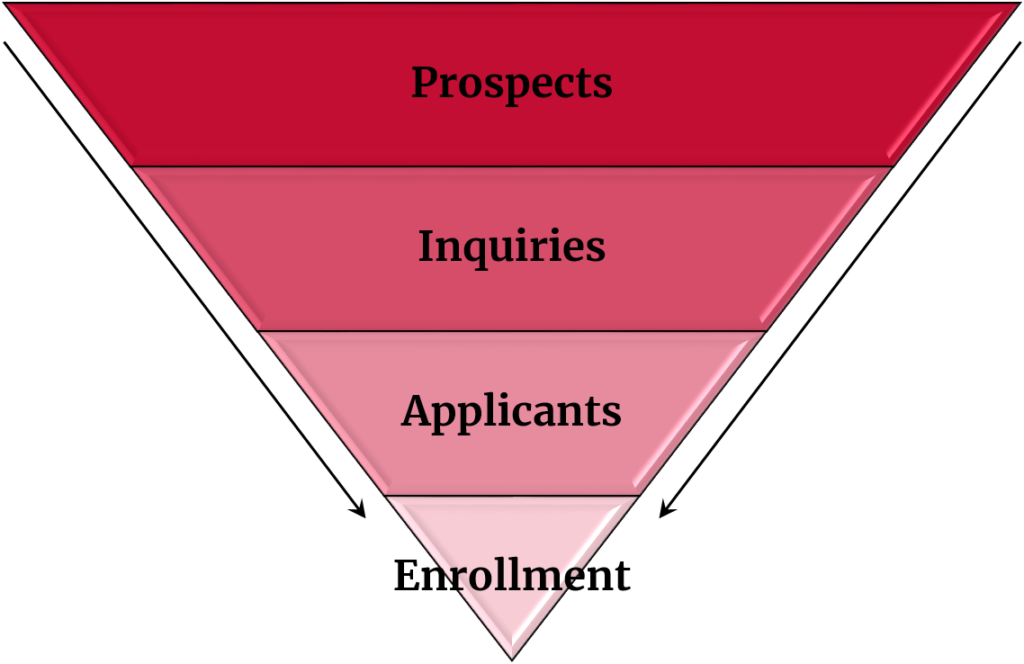
GradSlate uses the term Person Status to denote each of these sequential layers (or statuses) and enables graduate programs (and the Graduate School) to store, track, and assess recruitment efforts.
*To distinguish the Graduate School’s instance of Slate from the platform used by Undergraduate Admission, we use the term “GradSlate.”
As noted above, the Prospects status represents those who have not yet shown an interest in graduate education at UGA. Typically, this layer consists of data from external lists (e.g., the national McNair Scholars Program Directory) that are uploaded to GradSlate. GradSlate then creates a Person Record for each name on the list and labels this record with a status of Prospect. Graduate programs can proactively recruit their Prospects by encouraging them to fill out an inquiry form (Request for Information). Once a person demonstrates an interest in graduate education at UGA, their status is updated to Inquiry and their Person Record progresses downward through the funnel.
The Inquiry status is given to those who have demonstrated an interest in graduate education at UGA. Once an Inquiry has expressed an interest in a particular Program, Users with the Recruiter Role (see Program Roles and Populations section below) in that Program have access to their Person Record and the data within.
Recruiters can find prospective students that have expressed an interest in their Programs by using the Prospective Students for Future Terms by Populations query in the Inquiries/Recruiting section of the Programs tab on the GradSlate home page.
Clicking on this link, then clicking on the Run Query button on the resulting page, generates a list of all Inquiries that have expressed an interest in your Population (see Program Roles and Populations section below).
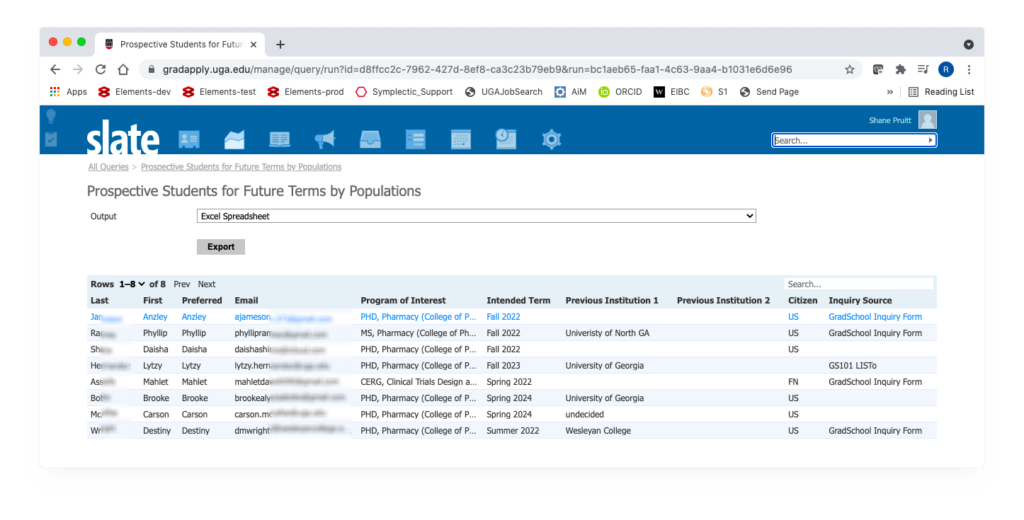
Click on any record to see the details about that Person (use the Lookup Record link on the popup panel that appears).
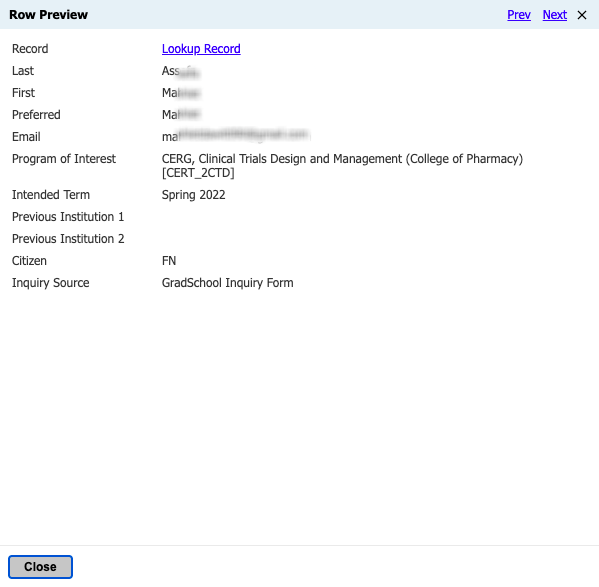
As a program administrator, your access to Prospects and Inquiries for your graduate program is determined by your Role. Currently, there is only one Role for this access:
The Inquiries that have expressed an interest your Program are contained within a Population and the Recruiter Roles are specific to Populations.
To access this Role, you must first be a GradSlate User. To become a User, have your Program Coordinator use the Request to Add New User link in the Users/Roles section on the Programs tab of the GradSlate home page. Once you are a User, have your Program Coordinator fill out this spreadsheet template and email it to Lisa Sperling at sperling@uga.edu.
The Graduate School
Brooks Hall 310 Herty Drive Athens, GA 30602
706.542.1739